| Templot Companion | search | remove search highlighting |
dummy vehicle tool
The dummy vehicle tool is used to check the running clearances on double-track, especially sharply curved double track where the track centre-to-centre spacing often needs to be increased to allow for the overhang of bogie vehicles.
And also to check the clearance from lineside structures and other fixed obstructions.
The dummy vehicle tool is analogous to the spacing-ring tool, and will often be used at the same time, so they are combined on the same menu item in the tools menu, and the same dialog:
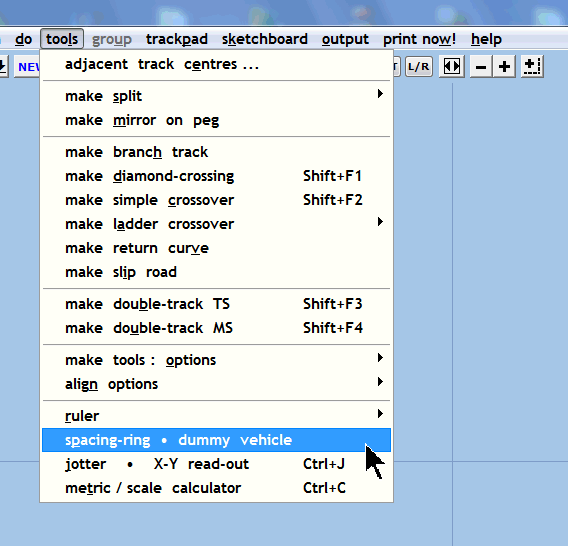
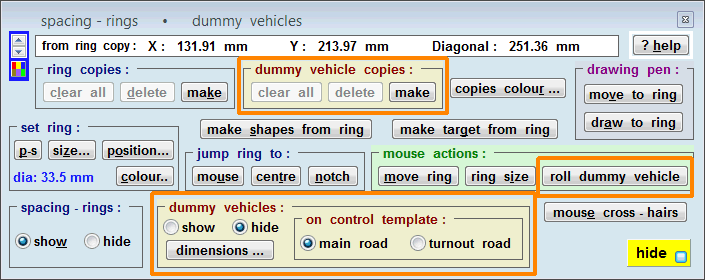
Click the dummy vehicles: > show option to display the dummy vehicle outline on the control template.
To use this tool the dummy vehicle outline is rolled along the control template alignment by mouse action. Copies of it can be left at various locations as required, by copying background templates to the control template. This allows the clearances to be checked as it rolls by. Click the mouse actions: > roll dummy vehicle button:
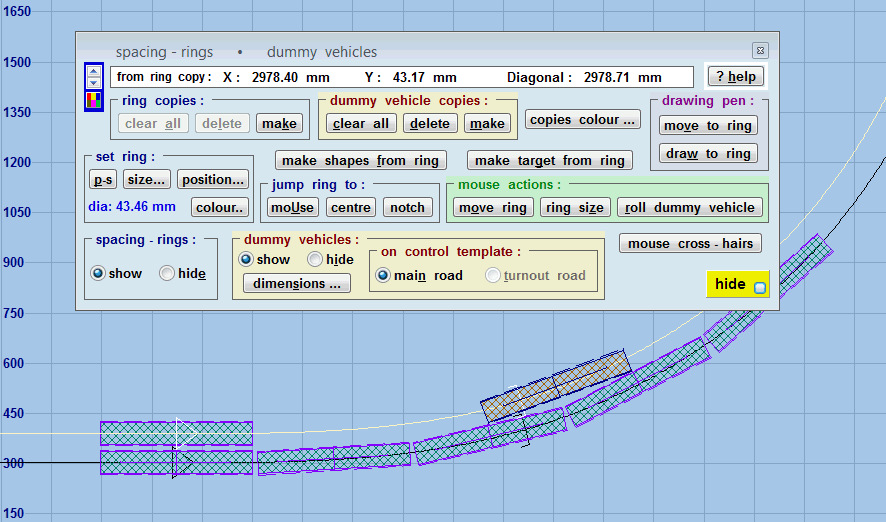
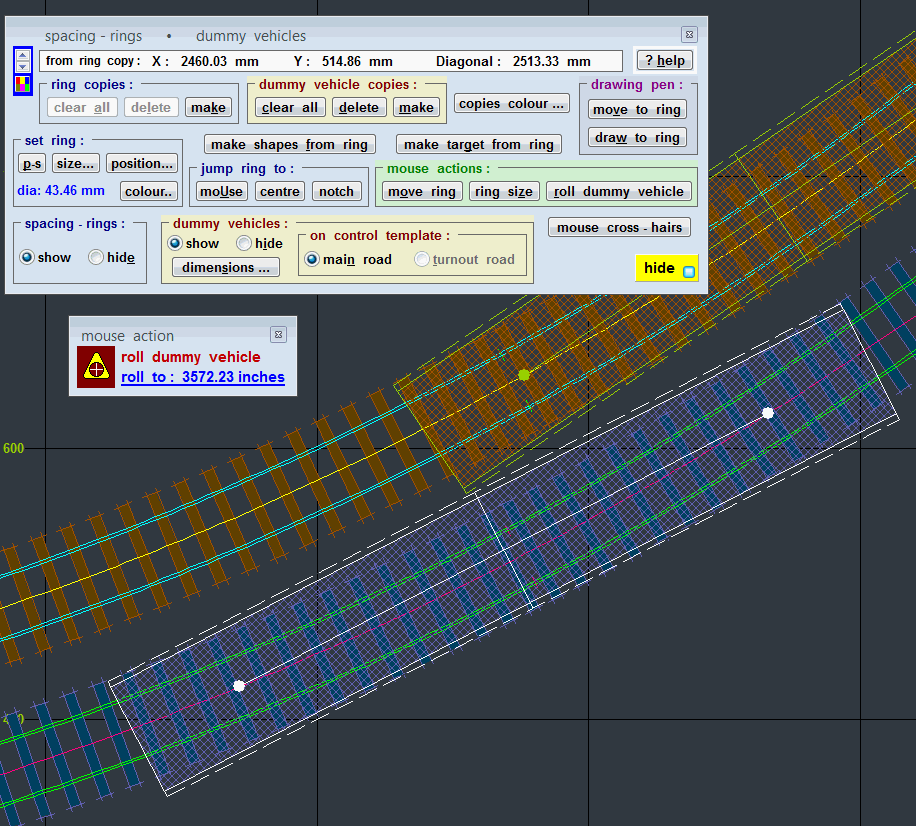
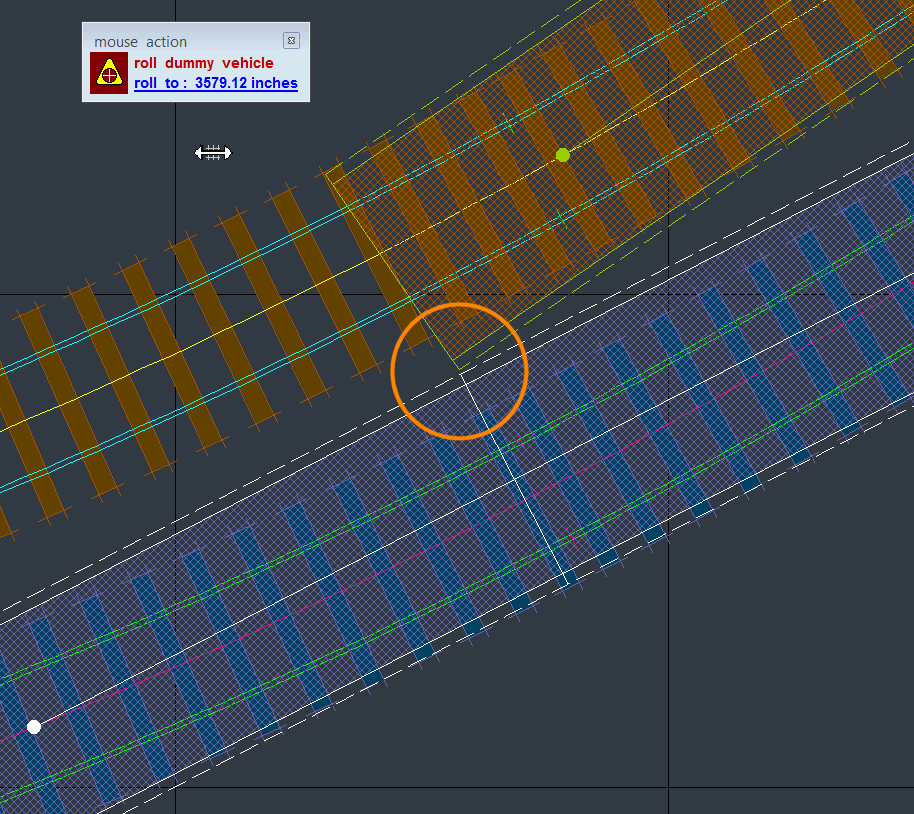
The above screenshots show 7mm/ft scale vehicles on 1800mm radius (inner track), with 87mm spacing to 1887mm radius for the outer track. The solid outline shows the actual vehicle body dimensions. The dashed lines show a clearance envelope along both sides. The centre of the vehicle is also marked for convenience.
The default sizes used are:
body length: 65ft (780")
body width: 9ft-3in (111")
bogie centres: 46ft-6in (558")
which are typical of the larger UK vehicles. The default side clearance is 6" on each side. These dimensions can be changed to whatever you want by clicking the dummy vehicles: > dimensions... button. Your vehicle dimensions are saved in your program preferences between sessions.
6" clearance means that there is more than 1ft between the bodies in the above screenshot, i.e. more than 7mm clear on the models.
In addition to double-track curve clearances, this dummy vehicle tool will be useful for checking clearances for platform gaps, clearing points in loops and sidings, and clearances for lineside features such as signal posts and bridge parapets.
The curving radius in the control template can be adjusted with the dummy vehicle present, until the desired clearance is obtained. The dummy vehicle remains in position on the control template as it is moved or adjusted in the usual way. However, the copies are not linked to any template and are simply a record on the trackpad of past locations of the dummy vehicle. They remain unchanged if the underlying templates are moved or deleted. You can make up to 32 copies.
There is another mouse action to adjust the dashed clearance marker lines. This makes it possible to measure the clearance between rolling stock and fixed objects. Click the mouse actions: > dummy vehicle clearance button:
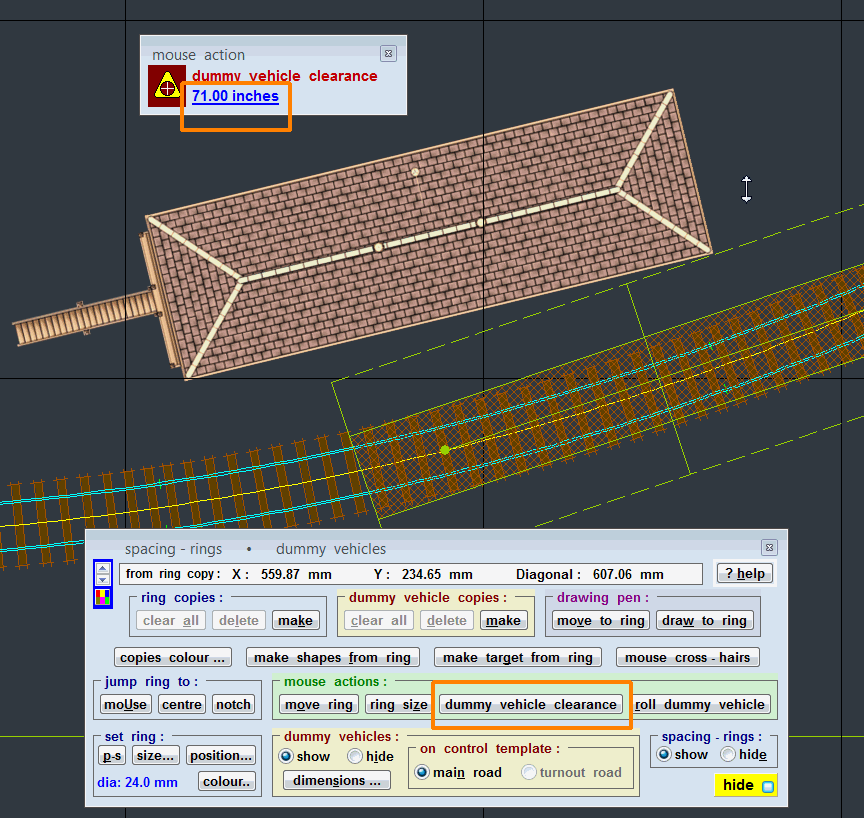
(To get a proper result this measurement should of course be made at the vehicle centre-marker.)
Like the spacing-rings, this function works as a design aid only on the trackpad. The dummy vehicles are not on the printed templates or exported to image files, and not included in .box files.
(The calculations assume that the bogie pin is on the track centre-line. This is not strictly true, especially for long 6-wheel bogies on sharp model curves, but is a close enough approximation for practical purposes bearing in mind all the other unpredictable variables in the models. If a more accurate result is needed, the versine on the bogie wheelbase should be calculated, and the running radius adjusted accordingly.)
More about the dummy vehicle tool on Templot Club:
http://85a.co.uk/forum/view_topic.php?id=1835&forum_id=1&page=1#p12045
link to this page: https://c7514493.myzen.co.uk/dokuwiki/doku.php?id=dummy_vehicle_tool