| Templot Companion | search | remove search highlighting |
V-crossing settings - knuckle bend radius
V-crossing settings - knuckle bend radius
Where the wing rail is bent to form the knuckle, the radius of the bend and the knuckle gap typically varies according to the crossing angle:
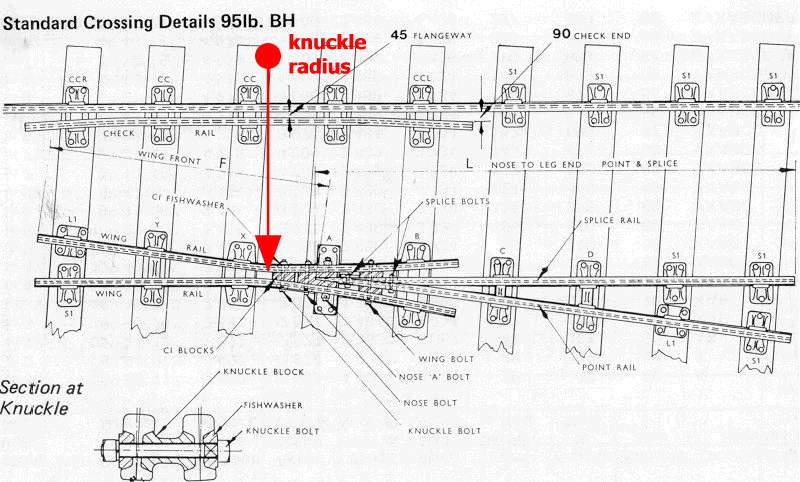
The presence of a radius at the knuckle rather than a sharp bend means that the knuckle gap between the wing rails is wider than the flangeway gap. There is a table of V-crossing data showing knuckle gaps for UK bullhead crossings on this page prototype info .
However, for the normal menu setting Templot has adopted the practice of specifying the length and radius of the knuckle bend rather than the resulting knuckle gap. This is more convenient for model use where flangeway gaps are seldom dead-scale.
For the normal menu setting the knuckle bend radius in feet matches the crossing angle, or in other words the length of the bend is 1ft scale*. For example, for a 1:7 crossing the knuckle bend radius is 7ft scale. This method corresponds to GWR and BR(W) practice for bullhead V-crossings.
*or slightly shorter for very short V-crossing angles below 1:4, in order to fit in front of the vee nose and properly support the wheels.
If it is desired to match the knuckle gaps shown in the table, it will be necessary to do your own calculations and enter the required custom bend radius. This will make sense only if you are using exact-scale flangeways. Some UK pre-group companies (e.g. NER) used a more generous knuckle radius, which again will require a custom setting. To use a custom setting, click the custom menu setting, and enter the required radius at the custom bend radius... menu item:
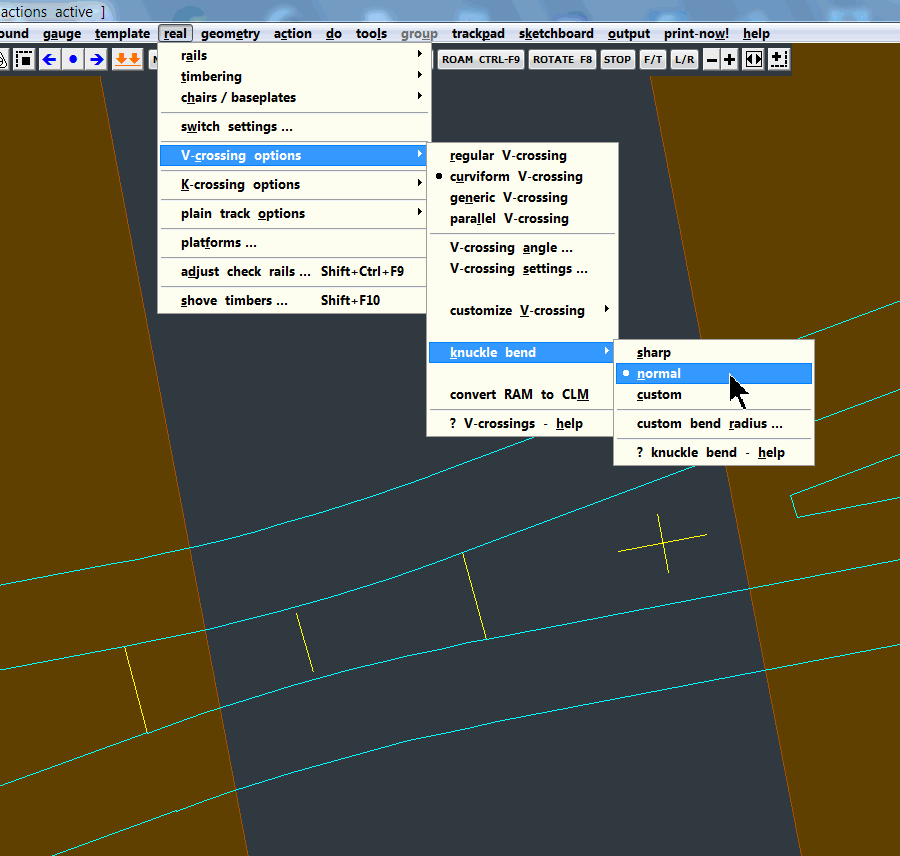
To aid model construction, there are some markers** on the template to show the extent of the bend, and the position of the geometric centre of the bend.
If it is desired for the template to show a sharp bend at the geometric centre, the sharp menu setting can be used. This was the only setting available in Templot versions prior to 214a.
These bend radius settings make no change to the geometry or alignment of the template.
**except for the sharp setting.
This is the result on the printed construction template:
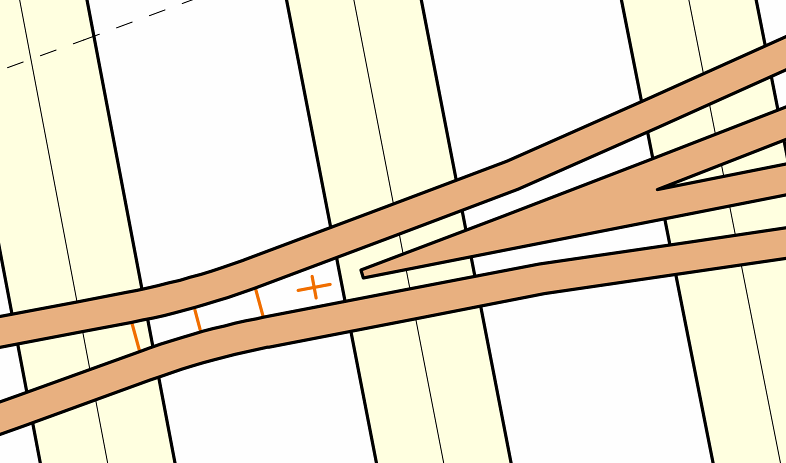
The presence of a radius rather than a sharp knuckle bend allows for smoother running of wheels in the trailing direction, and where the V-crossing is on the inner rail of a curve.
The knuckle bend radius can be changed for an entire group of background templates to match the control template by clicking the real > rails > modify group to match menu item.
link to this page: https://c7514493.myzen.co.uk/dokuwiki/doku.php?id=knuckle_radius