| Templot Companion | search | remove search highlighting |
To save space it is sometimes necessary to insert a second turnout following close behind a first turnout.
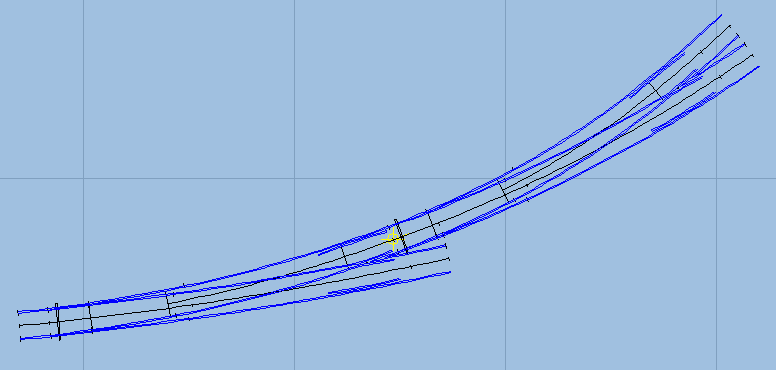
This video shows how to do that:
 |
Click the button to watch the video. If your browser asks what to do with the file, click Run or Open or double-click on the downloaded file. It may take a moment to load. It will open in a separate window. If the video is too small to watch comfortably on your screen, on the video window click the [ View > Movie Size > Fit to Window ] menu item, and re-size the video window larger (drag a corner). Likewise if the video is too large to fit comfortably on your screen, select the [ View > Movie Size > ] menu options, and re-size the video window accordingly (drag a corner). • You need to have Templot installed on this computer in order to watch these videos. If you haven't yet downloaded Templot, please go to the download page. Templot is free to download and use. If Templot can't be installed on this device, please ask on the Templot Club forum about other ways of watching this video. |
link to this page: https://c7514493.myzen.co.uk/dokuwiki/doku.php?id=switch_close_behind_crossing