| Templot Companion | search | remove search highlighting |
There are 2 ways to create a track linking between two existing templates:
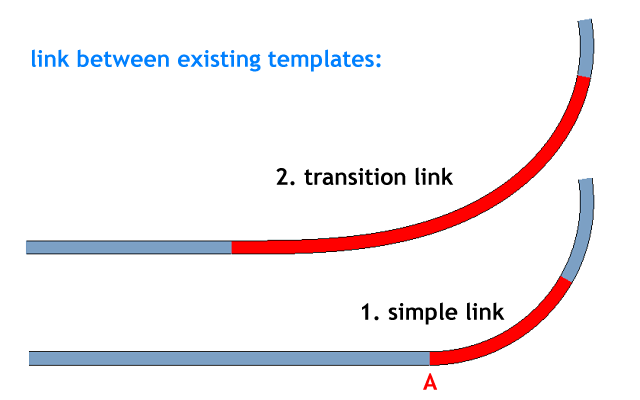
1. simple link for yards and sidings - similar to the result when clipping together items of set-track.
With a simple link traffic can sometimes see an abrupt change of radius, as at A above. Traffic travelling from left to right suffers a sudden lurch into the curve, leading to unsteady running and requiring a speed restriction.
For this reason simple links should be avoided on fast running lines - use a transition link instead.
For details of how to create a simple link, click: make simple link.
2. transition link for fast running lines - a smooth flowing transition curve.
With a transition link fast traffic is guided smoothly into the curve as the radius is progressively reduced. Unless the final curve is very sharp, no speed restriction is needed.
In Templot transition curves are useful in other situations too, such as in yards and sidings, to create smooth flowing trackwork in cramped model spaces and disguise the severity of the curves. However the prototype is unlikely to use mathematical transitions in such locations.
For details of how to create a transition link, click: make transition link.
To create a link between existing templates, select the target background template, and then click the PEG / ALIGN TOOLS > make link items on its menu:
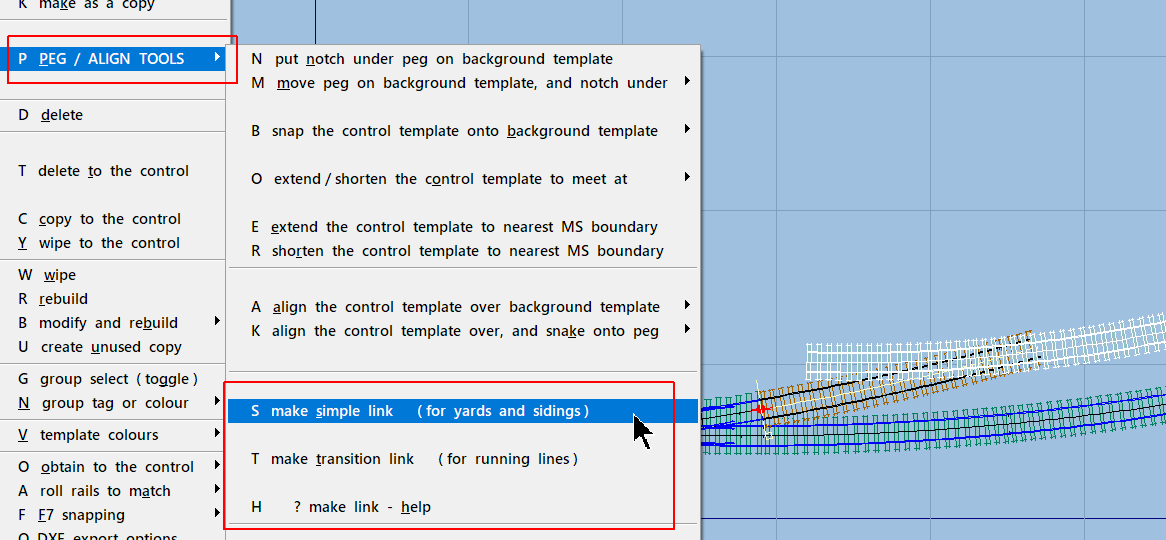
The result is a simple link template:
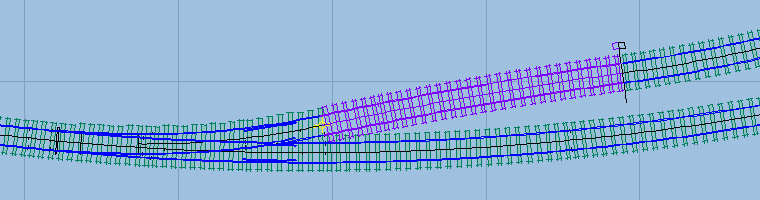
How to: make simple link make transition link
See also the slew functions to create infinitely adjustable alignments between templates.
(page under construction)
link to this page: https://c7514493.myzen.co.uk/dokuwiki/doku.php?id=link_existing