| Templot Companion | search | remove search highlighting |
This page is about using the make simple link function to create a linking track between two existing templates.
"Simple" means making a tangential alignment at the template boundaries, similar to the result when clipping together items of set-track.
This function creates a template linking from the current peg location on the control template, to make a tangential join with the selected background template, and adjusts the background template to fit.
A simple tangential link is suitable for use in yards and sidings at low speeds. When a smooth flowing connection is needed for fast running lines, it is better to use use the make transition link function instead.
For more explanation about the difference between these functions, see: link existing templates.
To create a simple link track, set the control template as a guide template, select the target background template, and then click PEG / ALIGN TOOLS > make simple link on its menu, or press P , S keys:
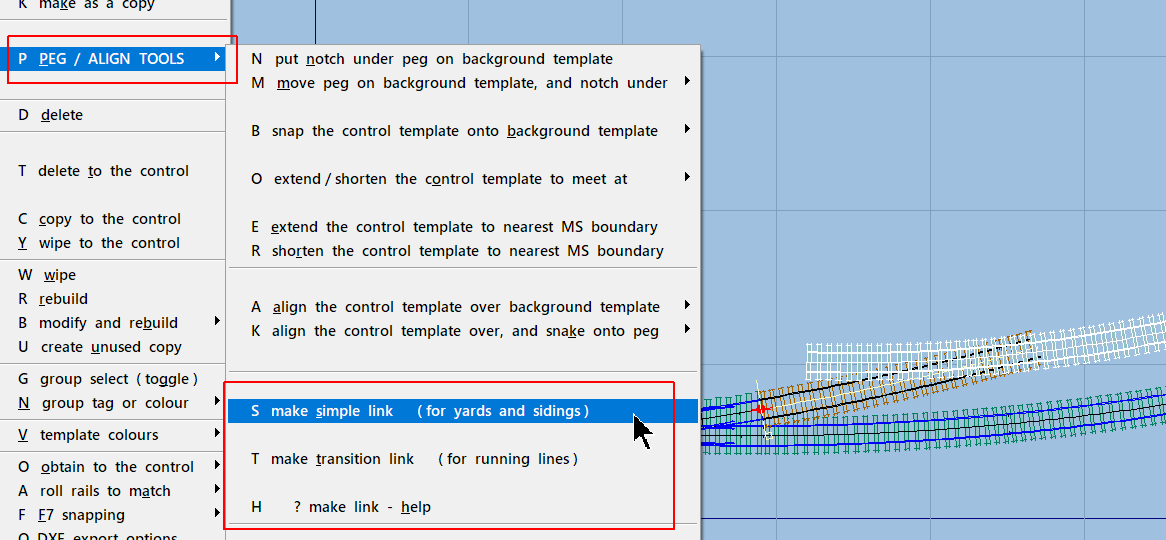
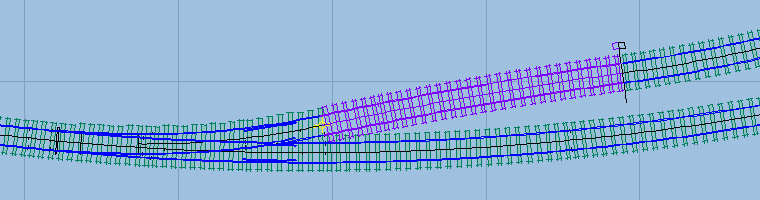
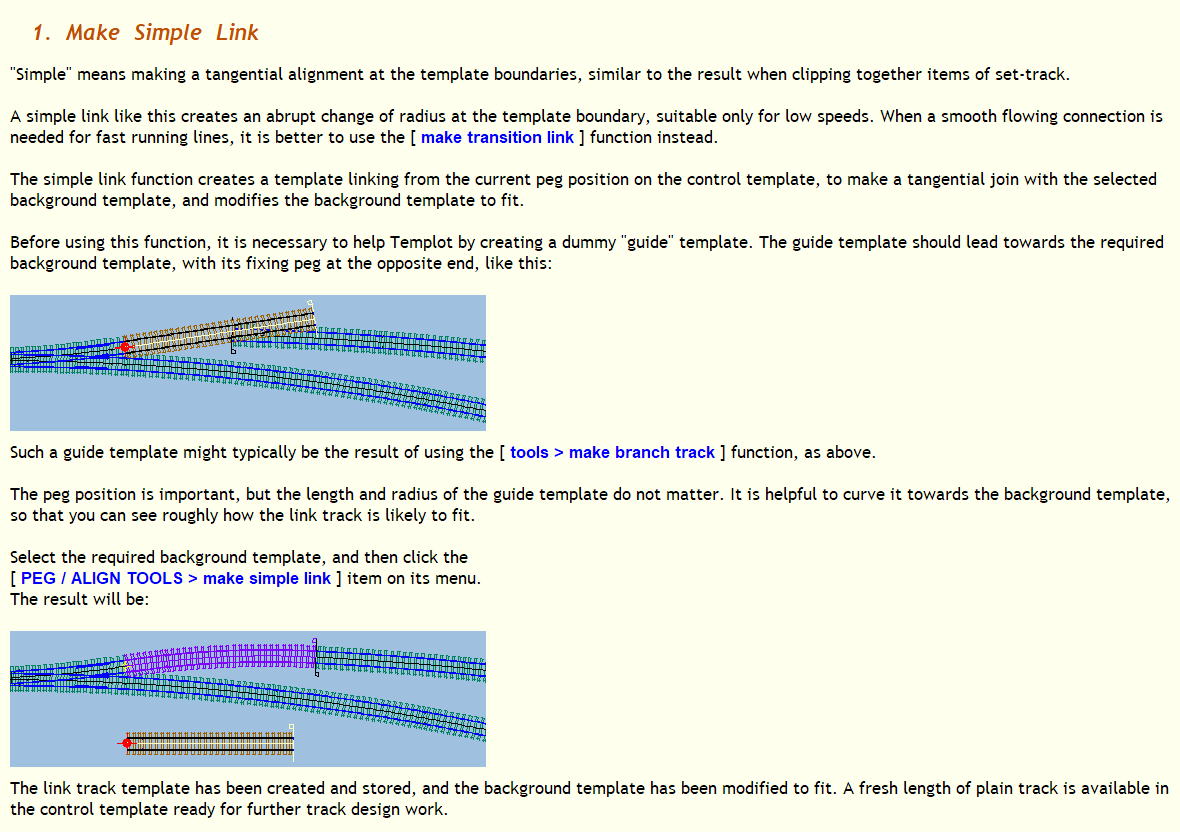
(page under construction)
link to this page: https://c7514493.myzen.co.uk/dokuwiki/doku.php?id=make_simple_link