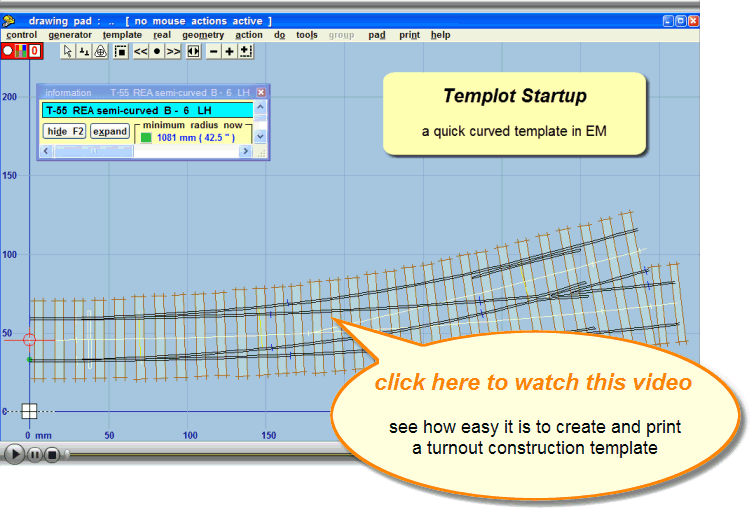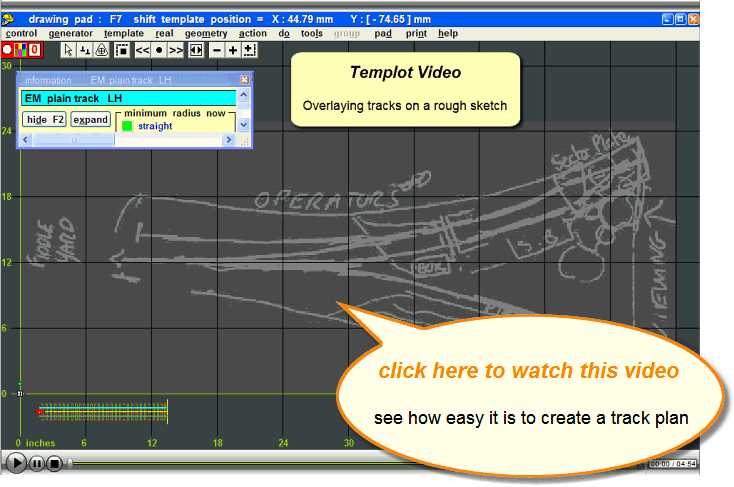| Templot Companion | search | remove search highlighting |
Templot Home
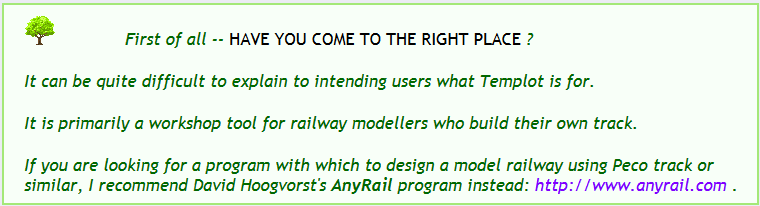
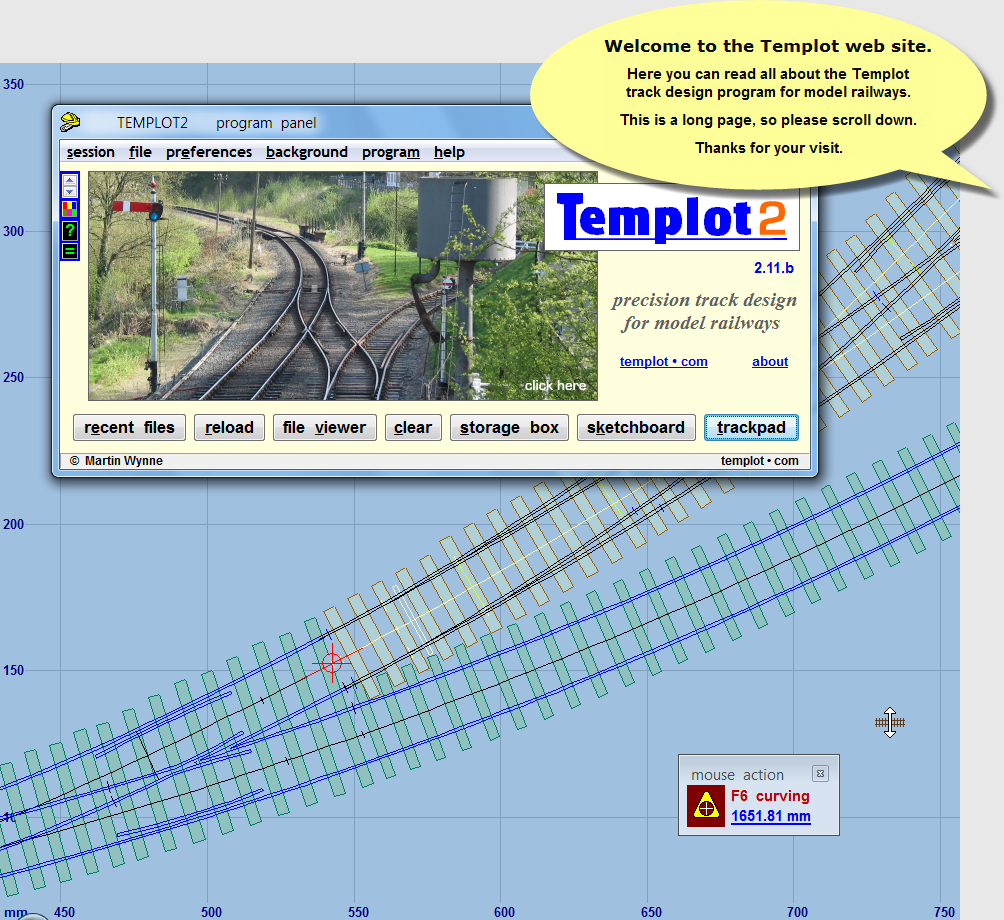
Welcome to this web site about my Templot computer program for the design of hand-built model railway track.
Templot is my hobby project -- I've been working on it one way or another for over 40 years. I design it primarily for my own use, but it's available free for all modellers to use.
If you are a builder of model railway track I hope that you will find this web site interesting and useful, whether or not you use Templot. And do please join the Templot Club online forum -- lots of friendly help and advice on there for Templot users and model track builders.
Thank you for visiting, and enjoy your track building.
Martin.
(page revised September 2024)

Precision track design for model railways
track plan design • precision construction templates
 Templot is a workshop tool for railway modellers who like to build their own track:
Templot is a workshop tool for railway modellers who like to build their own track:

Thanks to Paul Boyd for this photograph. |
•Templot is a computer program which generates model railway track construction templates for turnouts, crossovers, diamond-crossings, slips, 3-way tandem turnouts, and for plain track lengths. All based on full-size prototype designs.
•In any gauge, on any radius or on a transition curve -- an infinite number of different templates, all accurately scaled from proper full-size railway practice. In standard-gauge, narrow-gauge, bullhead or flat-bottom track, and for any period or prototype.
•With just a few clicks you can print out individual construction templates, or go further and link them together on-screen to build up and print a complete track plan for your railway.
•By combining multiple partial templates, you can create just about any track formation you can think of -- including outside slips, curved double-junctions and mixed-gauge formations. And they can be in straight or curved track, or even on a transition curve.
•Using Templot, you can plan your pointwork on long sweeping curves knowing that the finished trackwork will all fit together on the baseboards exactly as you planned it.
•Templot is equally useful in designing a small layout. Lengths and angles can be precisely adjusted to fit your tracks into the available space. And using a transition curve is a very effective way to disguise those unavoidable sharp model curves.
•Your designs can be printed at normal size or at a reduced scale, so your railway can be planned on screen or paper as many times as you wish before construction starts.
•If you have a prototype map or track plan which can be scanned, or a model track plan scanned from a book or magazine, this can be displayed in Templot correctly scaled as a background guide to your own track design.
•Alternatively Templot can get historic maps direct from the internet for you and display them correctly scaled as a background planning guide. If necessary Templot can curve the image to fit in a smaller space.
•You could also include a scan of an existing printed template, or a rail-rubbing taken from your layout, or even a scan of an item of actual trackwork.
•Templot also has a sketchboard drawing function to add colourful scenic detail and structures to your track plan to create a full layout plan, or a control panel or signal box diagram. This can be exported in PDF format for submission to magazines and newsletters, or as an image file for use on a web site or forum.
•The complete track plan can be exported in the universal PDF file format if you do not wish to print it yourself. The PDF file can be taken or sent to a digital copyshop to be printed in one piece on wide-format roll paper.
•If you have a 3D printer or access to one, I'm currently working on a system of "plug track" to export your designs as 3D files ready for use on your 3D printer, without needing any further CAD skills. This is a long-term project, but already you can 3D-print bullhead turnouts and plain track panels in any scale or gauge, on any radius.
•Templot is now an open-source project, Templot5. You would be very welcome to join us in its development, see: Templot5 on GitHub.
•Templot is a Windows computer program, but is also optimized to run well under CrossOver/Wine on Linux and Apple Mac systems.
Here are some links to get you started:
Some basics about Templot and where it fits in the hobby: Templot for you
Get the Templot program: Download Templot
A beginners guide: Templot Explained
If the A-Z Index tab is not showing in your browser: Templot Companion
Here below are some basic videos showing Templot in use. There are many more videos and tutorials available.
your first printed template:
Watch this screen video from Templot to see how easy it is to create and print a turnout construction template in any gauge. This one is in EM gauge. Click your first printed template to see the printed template and how it was created.
a simple track plan:
Watch this screen video from Templot to see how easy it is to create a track plan. This one is just a small part of a larger layout and uses a rough sketch as a background guide.
Here below is the result with the tracks aligned over the sketch. The plan is ready to be printed out as detailed construction templates.
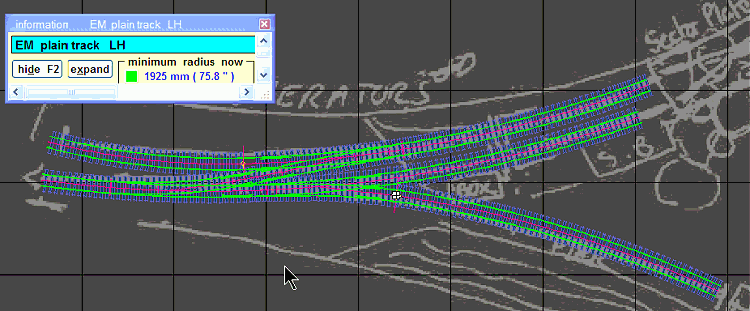
Click a simple track plan to see how this track plan was created.
This is a sequence of 3 printed template pages from Templot. By trimming to the printed red lines, they can be fitted together with great accuracy:
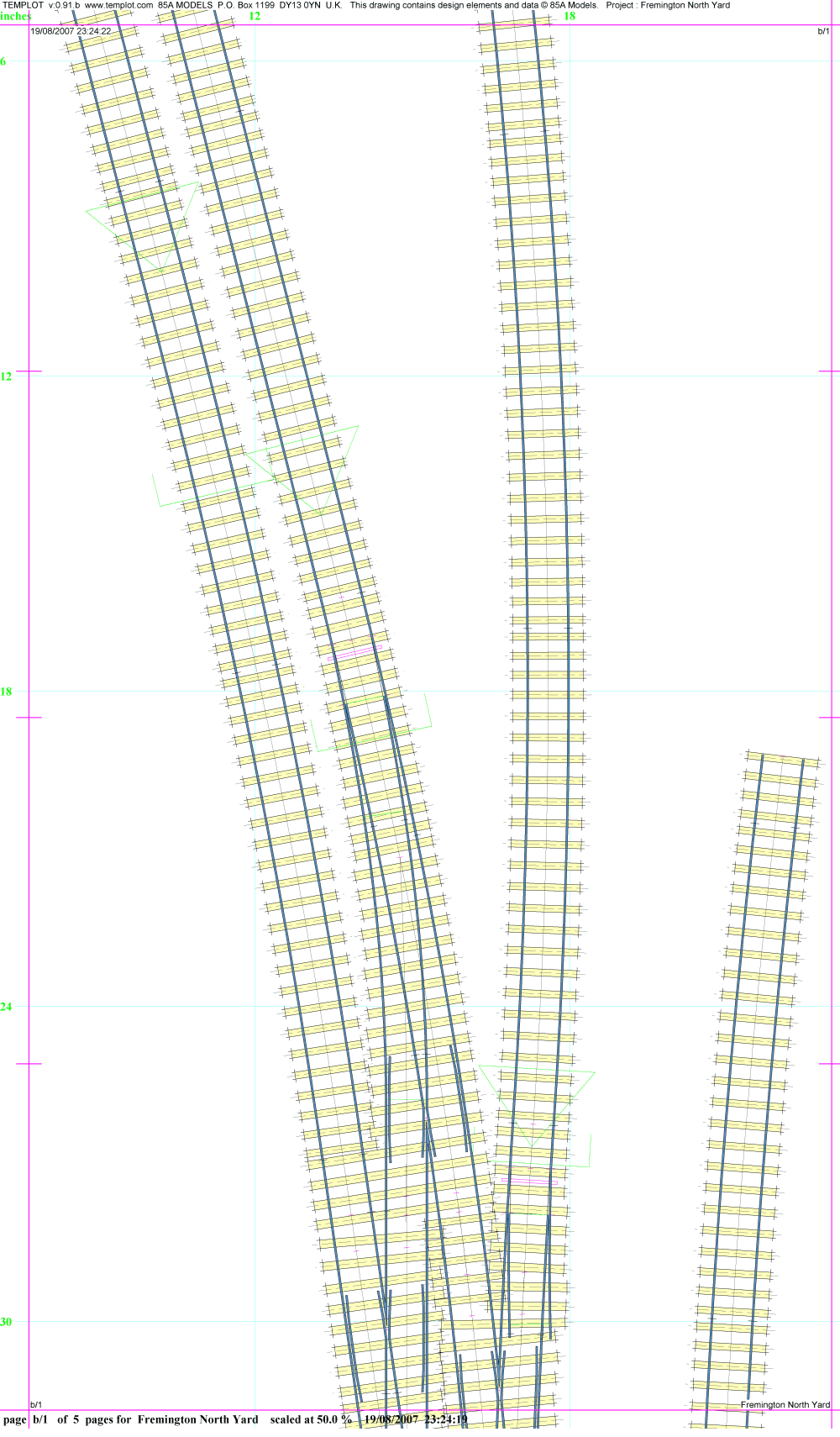
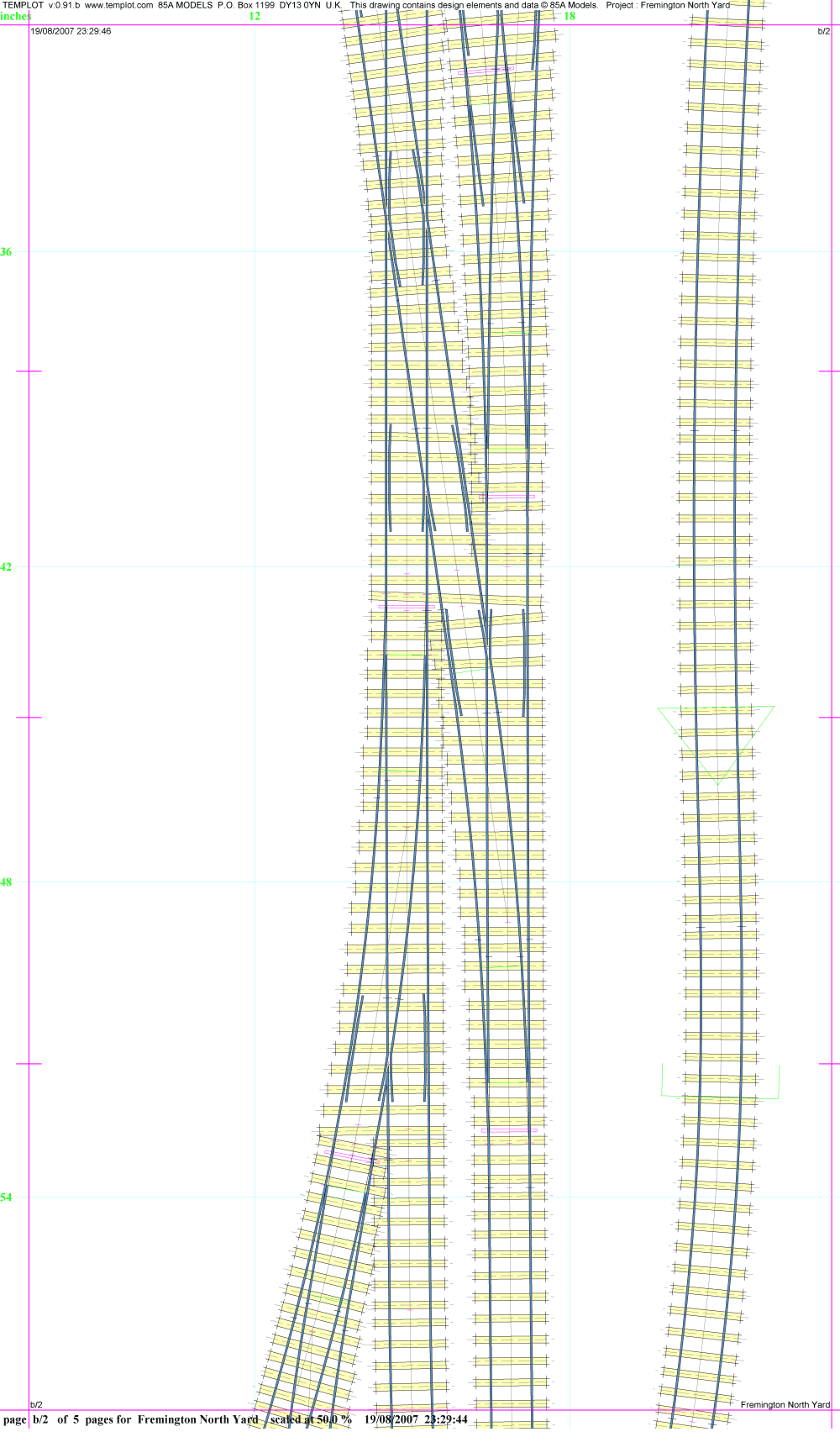
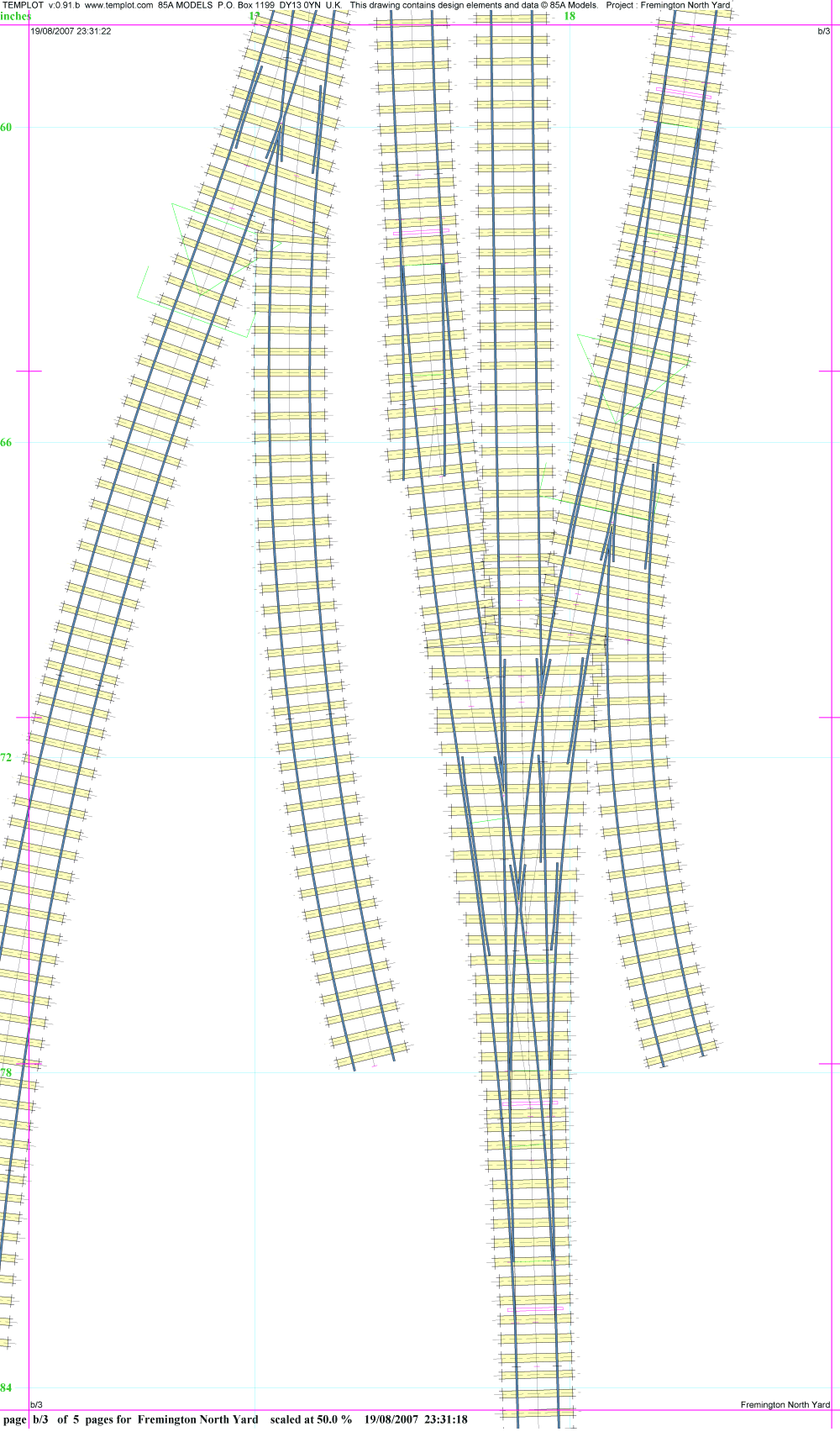
Here is the track plan from which the above pages were printed. This is in P4:
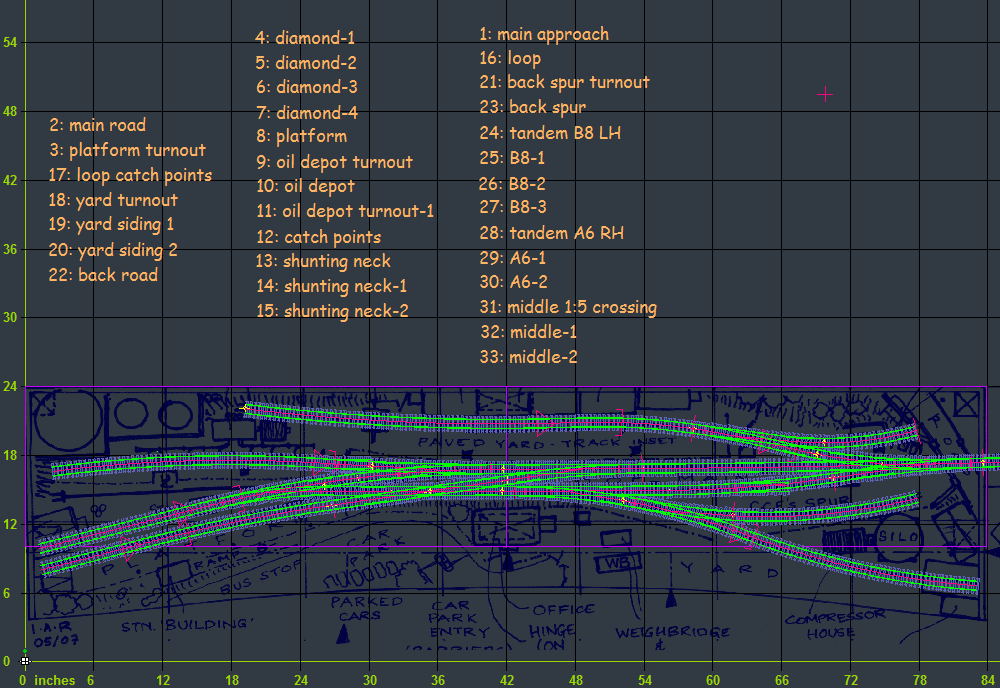
other sections: |
topics in this section:
|
link to this page: https://c7514493.myzen.co.uk/dokuwiki/doku.php?id=templot_home